First Google ERMP v1.94. It can be found easily. If you are that idiotic and you can't find it, try this link.
After finishing the installation, launch ERMP v1.94. Click on the settings button, and it should be like this:

Select RealVideo 10 for the Video code. For a better quality of audio sound, I chose 128 Kbps Stereo Music - RealAudio 10. Check the Loss Protection check-box.
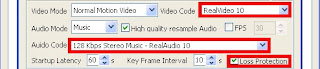
Check Use VBR. I left the Max Bitrate as 900Kbps, but you can make it 1000Kbps if you want to. Leave the AvgBitrate as 450Kbps. You can do some calculations for the size of your encoded file by clicking the Calculator button.
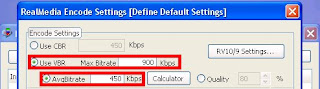
At the Clip info tab, check Same As FileName if you want the file name to be the same or just type in your desired file name for the file you want to encode. You can write your name in the Author tab or just leave it blank. For example, I typed my name in the Author tab and filled the CopyRight and Keywords.

For the Output tab, check Same as Input Path or Specify a File Name if you want the end product to be in another file. Lastly, click SaveAsDef, then you don't have to reconfigure the next time you use ERMP.
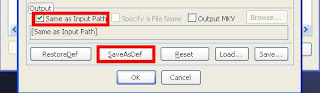
Then, drop any file you want to encode into the blank space. Click the Start button for it to start encoding. If you want your computer to shut down after encoding, just check the Shutdown PC check-box. The encoding will take about half an hour for a normal episode of anime, so take your time and enjoy!!
**By the way, I only have K-Lite Mega Codec pack installed in my computer. You can use CCCP Codec Pack instead of K-Lite, but you will need to install Real Player or Real Alternative (Real Alternative is included in K-Lite). I don't like Real Player though, it sucks big time (Not the .rmvb files, only the player xD).
*Friendly reminder: Easy RealMedia Producer v1.94 does not work on Windows 7. Try Format Factory.*
By,
Blue-Wingz










