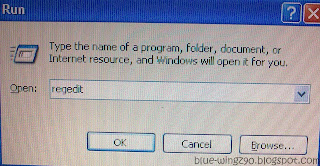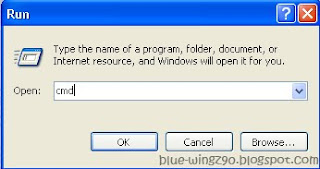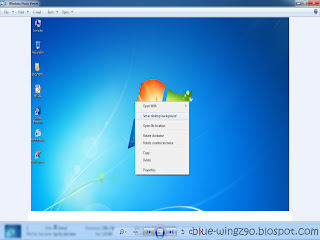Even thought my results are only average and not as good as some other else(someone got 3 A+s and 2 A-s, another got 4 As and an A-, and another get 3 A-s and 2 B+s), but I'm still quite happy. I'm happy that the goal I set for myself is reached, for all the 3 subjects!! Though I should get better in my MAT, but I did too much mistakes in the finals, so I lowered my target. Never thought Rayyeow would surpass me in MAT, what a surprise! My CHM is bad to begin with, so getting the grade was good enough for.
The overall of my results are satisfactory. I was so happy that I hurt my leg when I rushed upstairs to get my phone, and now it is bruised and still painful :( . I thanked God for my results, for giving me chance to get A-s. I also thank various lecturers who taught me in various ways. Of course, I thank my friends in teaching and helping me, and also having group discussions with me. Thank you Lyence, HSiang, Nicole, Ryan, Rayyeow, Yang², Kenneth and the others, may God continue to bless you all :) .
Anyway, here is a snapshot I took from Angel Beats episode 3. This is the best parody of Windows XP I've ever seen, and I liked it very much. I laughed until I nearly fell of my chair when I saw this. Wanted to sleep maybe an hour later, so adios~

By,
Blue-Wingz