The finals this semester was quite okay, but I'm afraid I can't score in Chemistry 2 and General Psychology, especially GP, where my coursework is so damn low that I wanna cry. I just hope I can pass them both, and get at least B+ for the other 3 subjects.
Accidentally came across a nice prank when I'm fixing my desktop few hours ago. This prank is simple, and all you need is just a few simple steps (applicable only to Windows Vista and Windows 7):
1. First, just look for PrintScreen key on your keyboard and press it.

2. Paste the captured picture in any programme you want. For me, I use Paint. Photoshop is just too much for this simple task. Save it in any format you want, but not Photoshop image.
3. Right click on your desktop. Then go to View > Show desktop icons. Uncheck the Show desktop icons.

4. Your desktop should look empty like this (depending on your wallpaper, of course!):

5. Open your folder, where the captured picture was saved just now. Right click on the picture, then choose Set as desktop background.
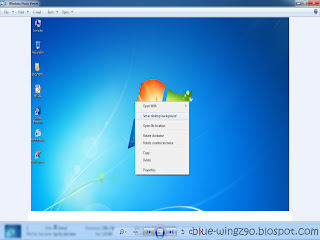
6. You're done! You can now scare your friends off! The first thing that crosses their mind will most probably be: OMG! Virus!
You can still do this prank for Windows XP (lazy to get printscreens from my desktop, so use your imagination):
1. First, like the one above, press PrintScreen on your keyboard.
2. Save the captured picture in Paint.
3. Create a backup folder in My Documents, or anywhere that you know that can't be found easily (don't be that stupid and put it on the Desktop).
4. Drag all the icons on the Desktop and drop them in the folder you just made.
5. Delete all icons on the desktop.
6. Look for your captured image, then make it as the desktop background.
7. Voila!! You're done!!
P/s: For Windows Vista and Windows 7, please uncheck the Show desktop gadgets. For Windows XP, place your Recycle Bin at the same position as the printscreened image (too bad Recycle Bin is accessible).
Well, that's for now. Gonna sleep soon.
By,
Blue-Wingz
No comments:
Post a Comment